WordPress booking booking plugin
Purchase Options:
Buy one: one year
Buy two: permanent
Features of the Amelia Pro plug-in
- Appointment Management: Amelia Pro provides comprehensive appointment management features for a variety of service industries such as medical, beauty, fitness, counseling and more.
- automated dispatch: Supports automated scheduling and timetable management to help users easily schedule and manage appointments.
- online payment: Integration of multiple payment gateways and support for online payment functions, making it easy for customers to pay fees directly at the time of booking.
- account management: Built-in customer management system to record customer information and history of appointments for easy management and tracking of customers.
- Notifications and reminders: Supports sending notifications and reminders via email and SMS to ensure that customers and employees receive timely information about appointments.
- Multi-language support: Supports multi-language functionality for global customers to enhance the user experience.
- Employee Management: Provide employee management function, you can set different employees' working hours, skills and appointment rights.
- Statistics and reporting: Built-in detailed statistics and reporting features help users analyze business performance and make data-driven decisions.
- Customized Forms: Supports customized appointment forms and flexible setting of appointment information according to business needs.
- Professional Support: Provide professional technical support to help users solve problems encountered in the process of use.
How to use the Amelia Pro plug-in
- Installation and activation: In the WordPress backend, go to the Plugin Management page, search for and install the Amelia Pro plugin and activate the plugin.
- initial setup: Enter the Amelia Setup Wizard and fill out basic information such as business type, hours of operation, employee information, etc.
- Create Service: On the Service Management screen, add a new service and set the service name, description, duration, and price.
- Setting up Employee Timesheets: Set work hours and breaks for each employee to ensure that appointment scheduling is realistic for the employee.
- Enable Online Payment: On the Payment Settings page, select and configure a suitable payment gateway, such as PayPal, Stripe, etc., to enable the online payment function.
- Customized Appointment Forms: Customize the appointment form to add fields of information that need to be filled out by the customer based on business needs.
- Configuring notifications and alerts: Set up email and SMS notification templates to ensure that clients and staff receive timely appointment confirmations and reminders.
- Manage Appointments: On the Appointment Management page, you can view, edit, and manage all appointment information, and handle appointment requests and changes from customers.
- View statistics and reports: Regularly review business statistics and reports to analyze appointments and business performance and optimize service processes.
- Get Support: If you encounter problems during use, you can seek help through Amelia's official support channels to ensure that the issue is resolved in a timely manner.

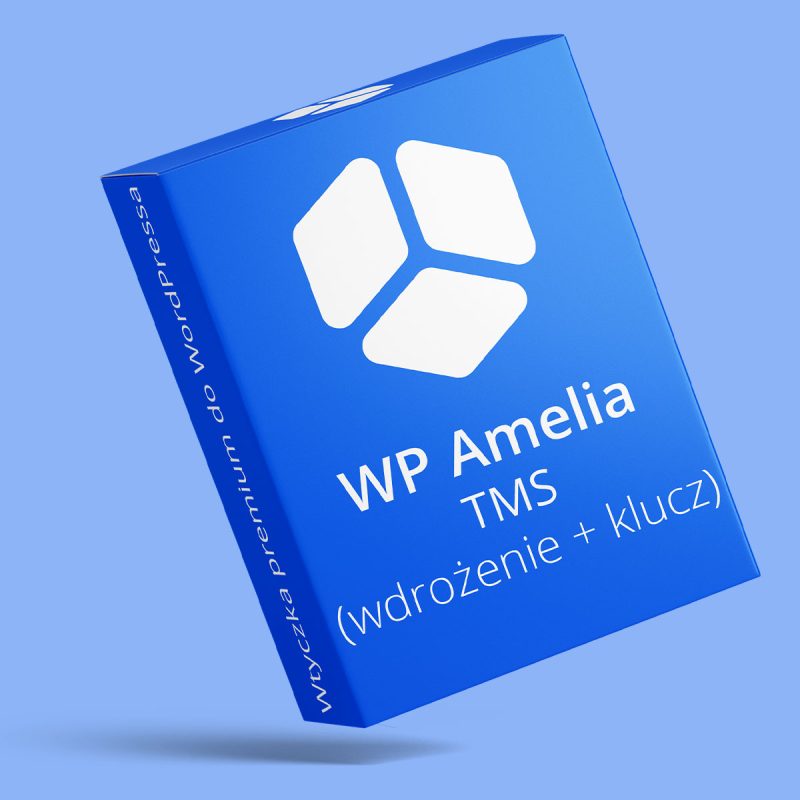

Reviews
There are no reviews yet.